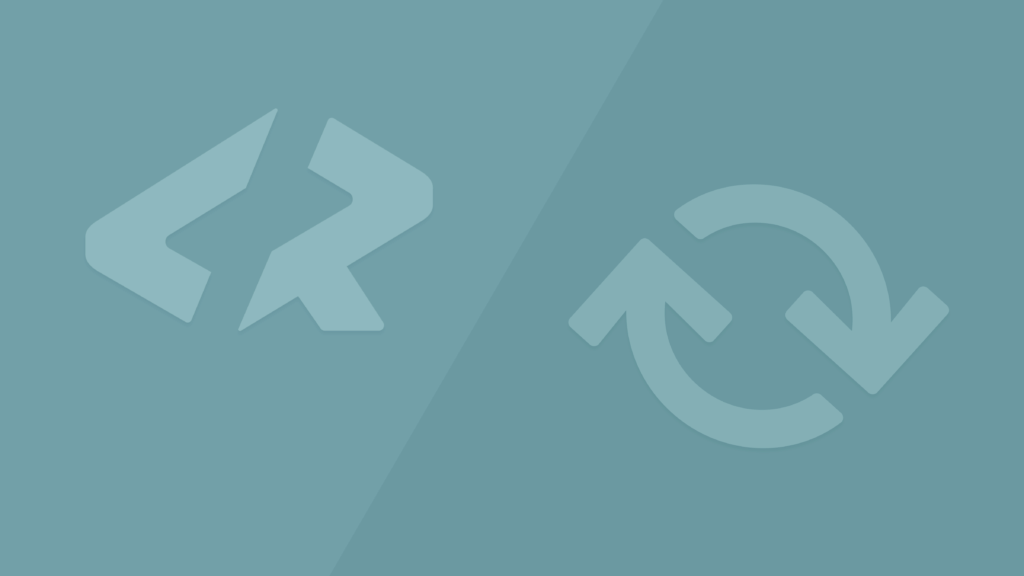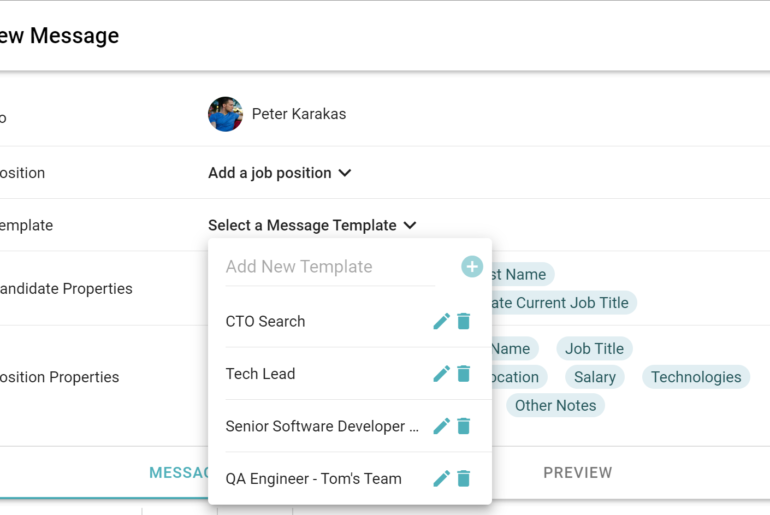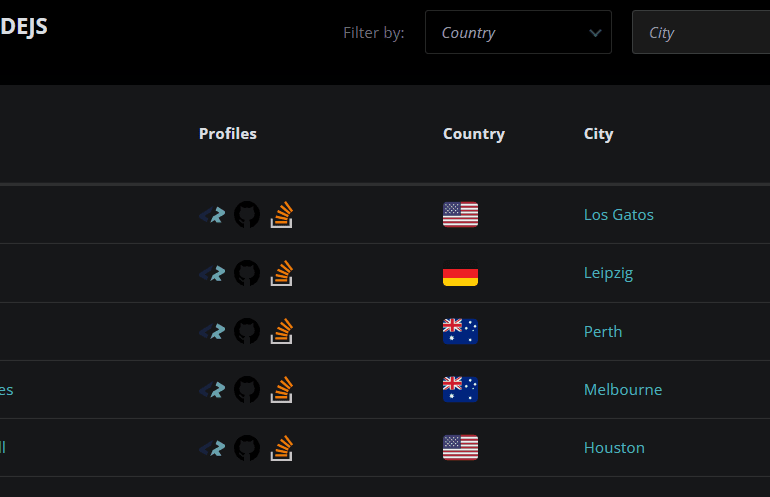Hello awesome developers! 👨💻👩💻
I hope you had time to check out Profile 2.0! We have received a ton of compliments on our Slack channel, on Twitter, and telepathically. We also got some super valuable feedback, so it’s been busy times but we’re loving the end results.
With that said, I am bringing you two new features today!
1. LinkedIn integration
We know that most of you are on LinkedIn. Most of you probably have a beautiful profile, full of your accomplishments. Like… a lot of accomplishments. All of your work experiences should shine on your CodersRank profile, too.
Having a fully completed CodersRank profile is a must if you are a job-seeker. On a daily basis, the recruiters using our platform perform different variations of searches and filtering in the database of hireable candidates – that’s you! You have to ensure you are caught in one of their searches by having a complete profile. 👀
This is where our new LinkedIn integration comes into the picture. With just a click of a button, you can import all of your LinkedIn work experience data into CodersRank.
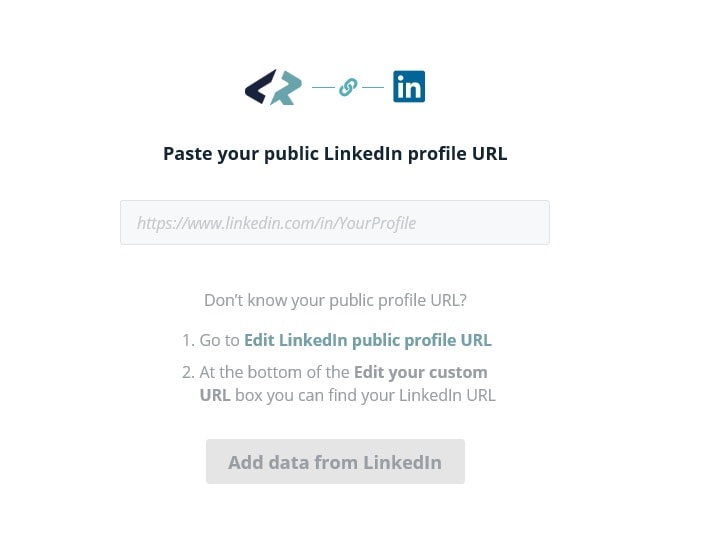
How to use this feature
Login to your account –> Go to the ‘About me’ tab (FYI – this was recently renamed from ‘General Info’) –> scroll to your Work Experiences block –> click ‘Add from LinkedIn’.
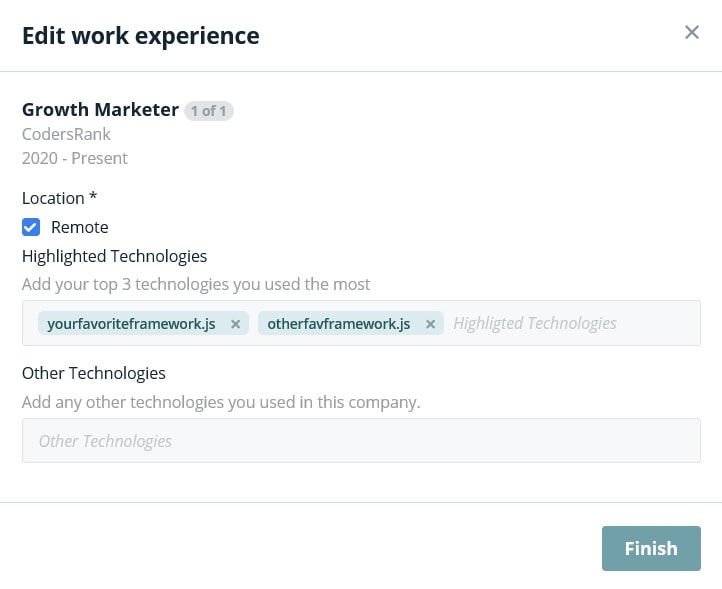
Once you have selected the roles you want to import, it will ask you to add a location to each of the positions you held.
That’s it! ✨
2. Interview invites page
The job-seeking functionalities are coming into full circle. We have released the Interview Invites page where you can start collecting (and answering, of course!) your recruiter inquiries for an interview.
This is a key feature in connecting YOU with the recruiters using CodersRank, so don’t let your notifications go unanswered! This is your chance to impress the hiring agents who have contacted you.
If you are a developer in demand, the messages will be sorted for you by:
- Waiting for a response
- Accepted
- Rejected
- Expired
You can also add recruiters to the blacklist if you don’t want to hear from them again.
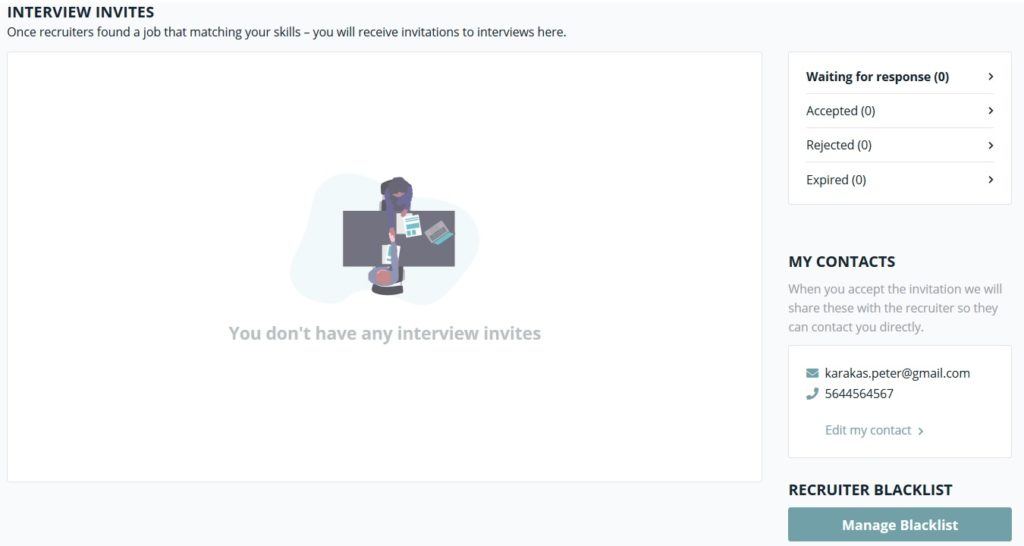
How to use this feature
Login to your account –> click on the Interview Invites link in the top menu –> check if you have received any new messages.
Note, that you also get an email notification every time a recruiter contacts you.
What’s next?
Aside from these new features, we have also spent the last few weeks bug hunting. We have collected a list of bugs, typos, user flow issues, and feedback that we’ll now work on eliminating. So, keep an eye on the small improvements and let us know if you spot anything else 🙂
You might be asking: “well, are you guys going to be working on refining CodersRank and adding more features, too?!”
⬇️⬇️⬇️
Cheers, 💯
Adrienn