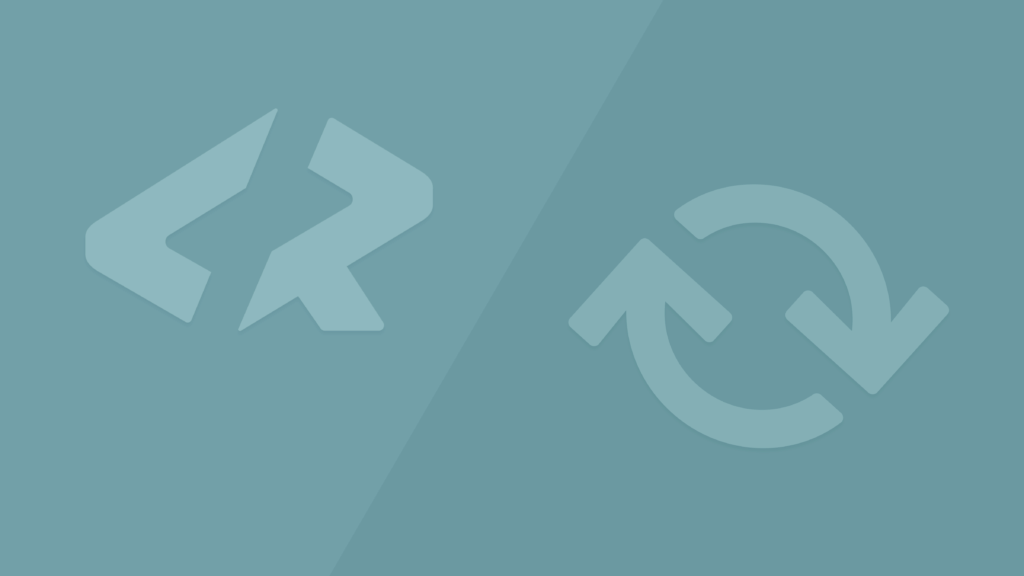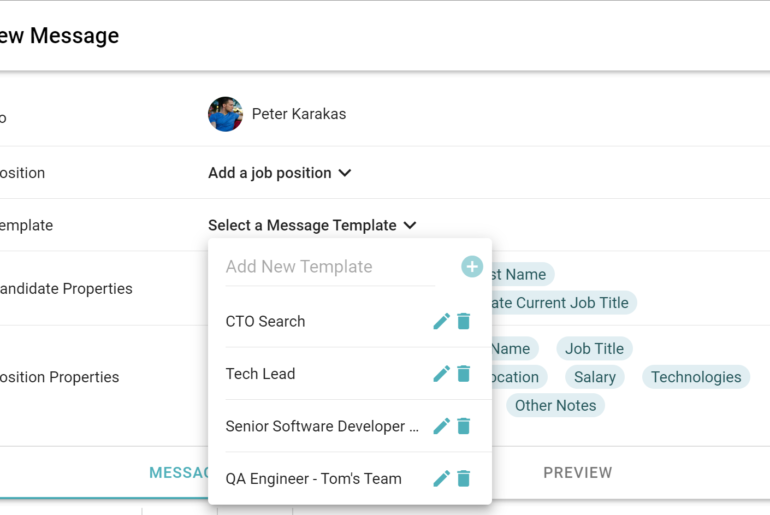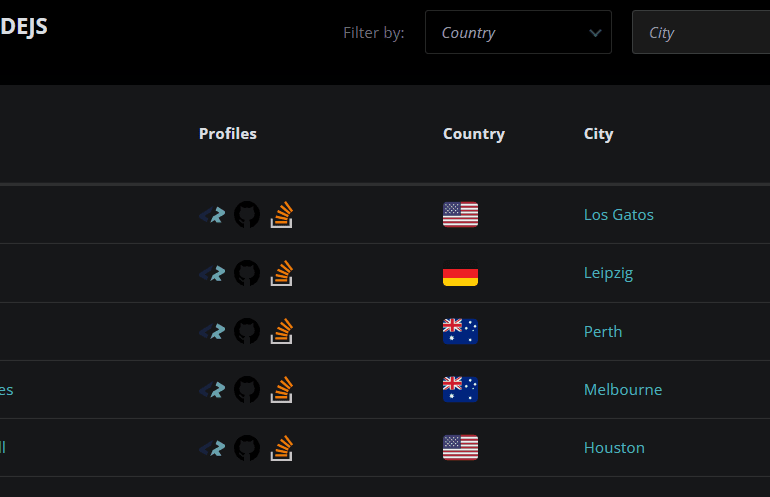New features alert!
There is always something cooking at CodersRank. Our previous feature release was last year, so at last, we come to you with a handful of new stuff to make your experience here all the more wholesome.
TL;DR:
- Embedded portfolio widget
- GitHub private repo (automated!)
- Invite friends/coworkers
- Scoring algorithm update
- Non-registered users are now hidden
Embedded portfolio widget
************************************
If you’re a developer looking for work, you probably already know the importance of having a complete CodersRank profile. You likely already have your own website or portfolio elsewhere, too.
Great news!
Now you can display your skills and CodersRank info on your own website. Or, basically, on any site where you have access to the HTML editor (such as an online CV/resume, portfolio site).
This is what the widget looks like:

Why you’ll love this:
You can showcase…
- Your worldwide rank
- Your total score
- Your CodersRank badges
PLUS:
- You can customize what’s displayed and how: change the number of badges, the background color, and layout
- It’s lightweight: the widget won’t slow down your page
- Your stats refresh automatically
- You can showcase a widget for your team, as well (it’s a great way to show your authority and expertise)
How to add the widget to your website
You can access your portfolio widget three different ways: from the badges section, the widgets section, and directly from the header of your profile (click the </> icon).
- Copy and paste the first half of the code before the </body> tag (this is the base code).
- Copy and paste the second half of the code where you want the widget to appear (this will pull in your user data).
GitHub Private Repo
***************************
Yes, we already had a way to add private repos from GitHub. But to be honest, we weren’t 100% happy with it. It was a real pain to update manually. As much fun python is, we needed to automate this process.
The new way of accessing private repos happens through a personal token that you need to generate for us.
It’s super easy…
Why you’ll love this:
- It’s perfect for those developers whose work is mainly in private repos or located within organizations.
- More of your work will be weighed in toward your ranking – if you have a ton of private repositories, this could mean a significant increase in your overall score.
It just so happened that GitHub had just announced its free private repositories offer:
How to add a private repo to your Codersrank profile
- Login to your CodersRank profile → Find GitHub in the right-hand column. Click “Add”.
- If you don’t already have an access token generated, generate one here. Ensure that the “repo” section is checked (see below).
- Now, add your personal access token and click “Authorize.” This part may take a bit.
- And done! Once you have added your access token, CodersRank will update your profile automatically.
Note:
One caveat here is that at this time, you can only provide one token at a time. Unfortunately, if you have multiple GitHub accounts, you will need to pick one to connect to CodersRank. We will eventually expand this functionality to handle multiple access tokens at once.
Invitation feature
***********************
More colleagues/classmates on CodersRank = higher organizational score!
Guess what we were missing for a wholesome experience. An Invite button. Duh!
Of course, all of our CodersRank members know where the browser’s built-in share button is. But that’s no fun. With this Invite button, you can unlock badges to show off your commitment to the community.
Other reasons why you’ll love this:
- The more colleagues you invite, the higher your organizational score. If you display this score on your website (with the new embedded widget!), it can give you a competitive edge and make you look good in front of clients.
- CodersRank gives you a list of coders you may know (based on your repositories), so you just have to hit “Send invite”
- You can check & track the progress of your peers.
How to invite developers to CodersRank
- Login to your CodersRank profile.
- Click on the Invite button in the right-hand column.
- Either type in the email address of your invitee or find him or her from the list below.
- Click on ‘Send’ or ‘Send invite’ respectively.
Stabilized scoring algorithm
************************************
We have fixed a lot of bugs here. Now scoring is more stable, accurate and it updates as soon as you add a repo.
A very accurate depiction of what went down in the developers’ room:
Non-registered users are now hidden
***********************************************
You came to us with a foundational issue in the ranking algorithm. Previously, we had two different algorithms: one for registered users and one for non-registered users.
Of course, this duality led to more problems than it was helpful. In the end, because registered users had more data in their profiles, that caused scoring to be inaccurate and even unfair.
We took to work and fixed the problem. Now non-registered users are hidden, and only registered users show up on the Leaderboard and everywhere on the CodersRank platform.
To summarize:
- Now everyone is evaluated the same way
- More accurate scoring
- More concise & clear rankings
Did we miss anything?
As you can see, your feedback is important to us. We evaluate every question, suggestion, feedback, and comment that could provide real value for CodersRank and the developer community.
Maybe YOUR idea will be part of the next feature release – if you or your company come to us with a great suggestion, we’ll feature your name (or widget) in our next blog post!
Join our public Slack channel; our devs are always lurking around.