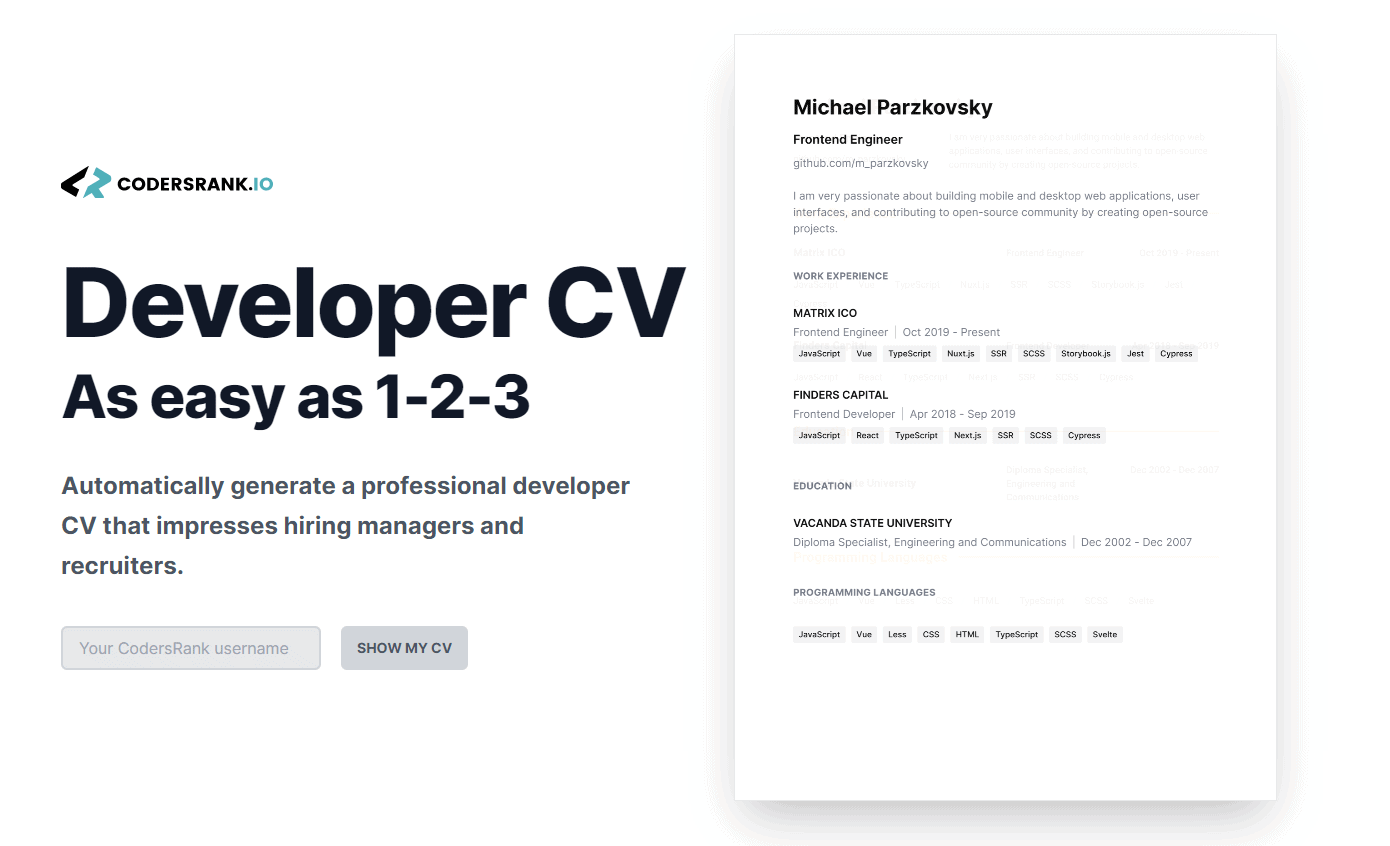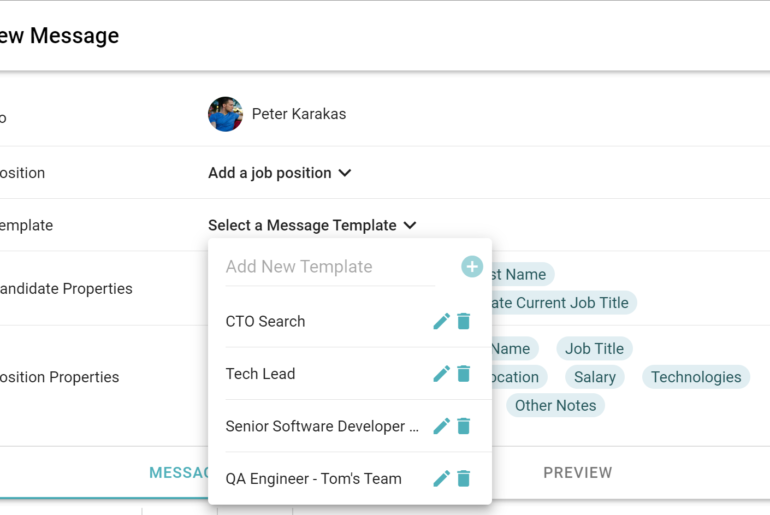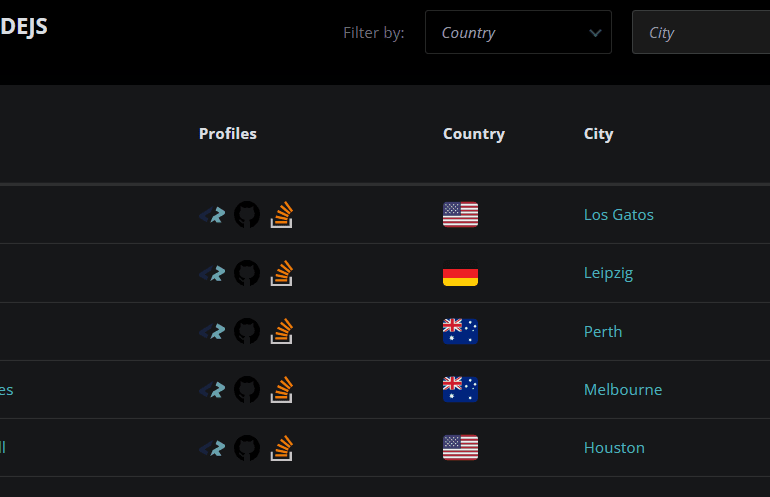Writing a CV is just about as exciting as cleaning your house or getting stuck in a traffic jam. We get it, as a developer, you’d rather spend your time building a new cool project or honing in your programming skills.
That said, crafting an eye-catching, well-written developer CV is the gift that keeps on giving.
You might think that your LinkedIn and GitHub profiles are enough to catch the attention of recruiters, but these tools simply can’t do the job on their own:
- LinkedIn was not created with developers in mind. It doesn’t showcase the whole depth of your developer skills or your tech stack.
- GitHub is the developer’s best friend, but it doesn’t showcase your work experience, which recruiters want to see.
The good news is that with CodersRank’s CV Generator you can create a stunning, well-structured CV that is tailored for developers and is always up-to-date in just 10 minutes!
Here, we show how you can use our brand new shiny CV Generator and create a CV that is optimized for catching the attention of hiring managers and getting you hired.
Table of contents
1. Generate your CV in one-click
All you need to create your developer CV is your CodersRank account. Insert your CodersRank username, and we’ll export your relevant profile data and arrange it into a well-formatted CV, which you’ll be able to edit and fine-tune.
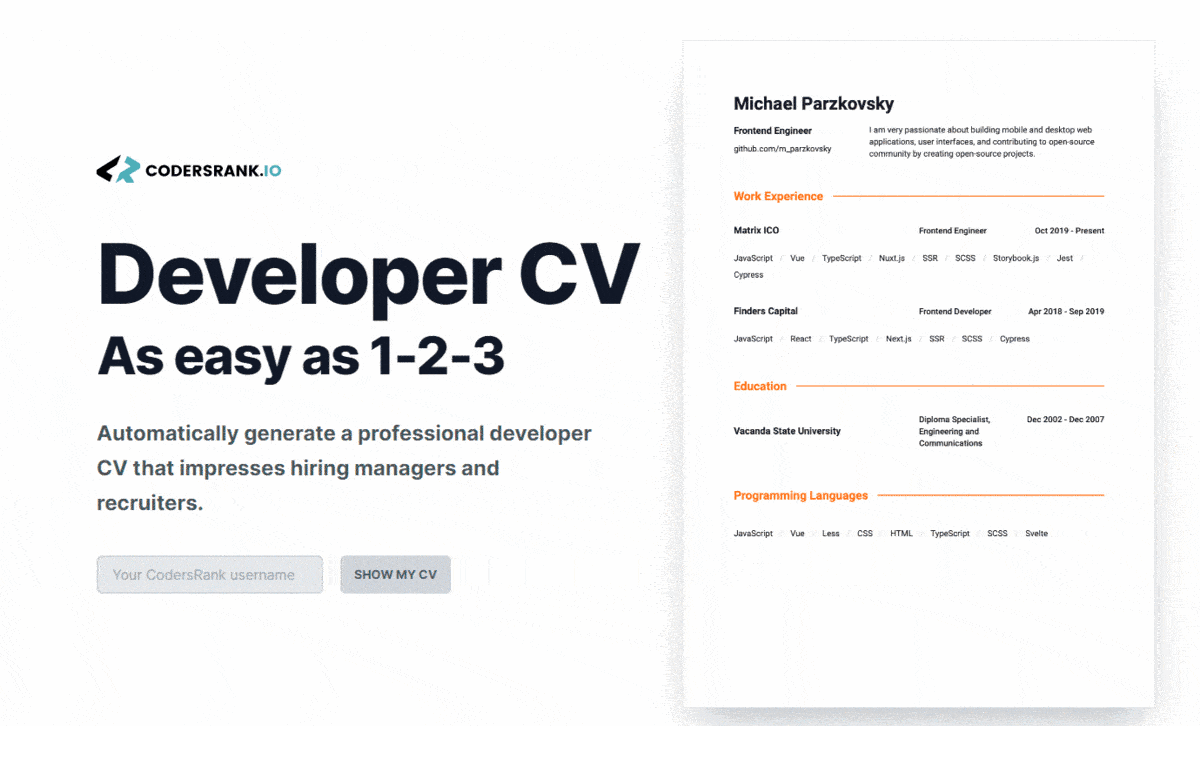
Don’t have a CodersRank account yet? Create one here. We aggregate your developer activity from different platforms such as GitHub, GitLab, StackOverflow, LinkedIn and provide the tools (API, Widgets, Community) to create a profile that showcases the real you.
2. Customize your CV for the role you’re applying for
Your job title and personal statement are the first things that the recruiter or hiring manager will see in your profile – let’s make them count!
- Your Role title. Recruiters love when you make their lives easier by highlighting exactly what role you’re currently looking for, right at the top of your CV. If you’re applying for a Full-Stack Developer role, make sure that your role title says precisely that.
- Your Personal Statement: Your personal statement is a one-paragraph introduction, which you could use to your advantage and stand out among other applicants. Treat it as a teaser that makes the recruiter feel like it’s worth reading on.
With CR’s CV generator, it’s easy to customize your personal statement to fit the job and company you’re applying for, which is what recruiters are looking for.
You can highlight your attitude to coding, your proudest achievement as a developer, specific projects or skills relevant for this role, or your connection to the company’s mission.
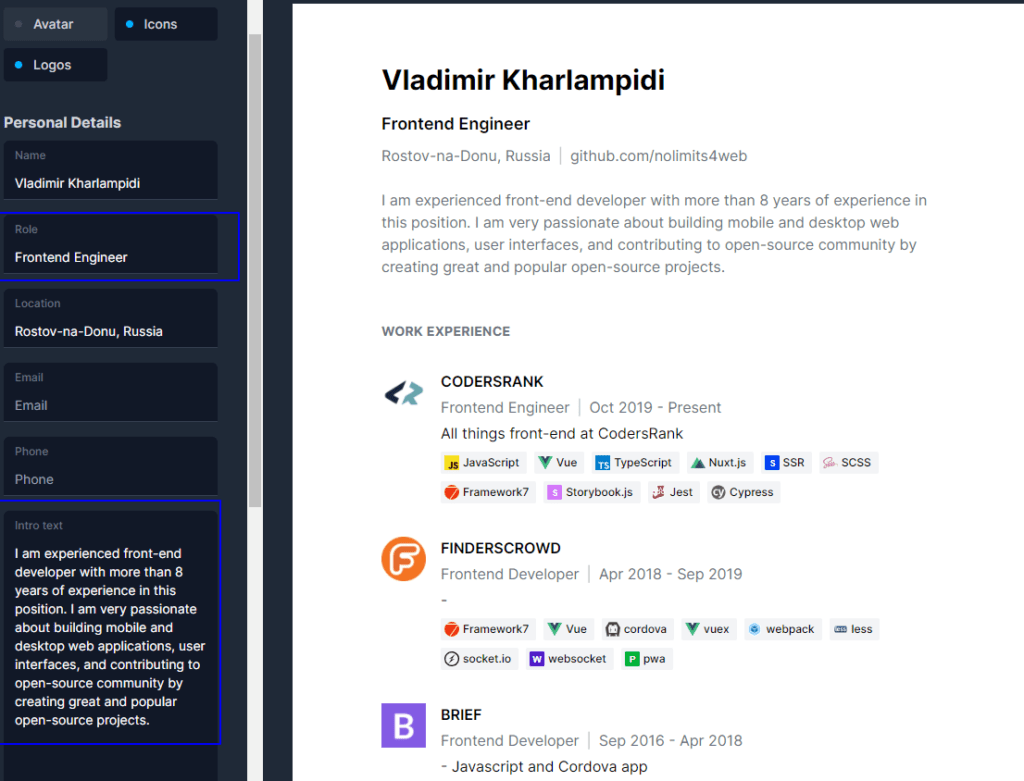
3. Fine-tune your personal details
Verify your personal details such as your contact details and location to ensure that the recruiter has all the information to get in touch with you.
Decide if you want to include a headshot: It’s not a common practice to include a headshot in your CV in the UK or US, but some European companies might still expect to see a headshot in your CV. You can easily switch your headshot on and off when applying for several opportunities in different locations.
4. Choose which sections showcase your experience best
CR’s CV generator will export your essential information such as work experience, projects, education, certificates, tech stack, and skills directly from your CodersRank profile. We’ll break up your CV into sections, so it’s easy for recruiters to scan it.
You can easily add and remove sections and make your CV more relevant for a specific role that you’re applying for.
For example, as a Senior Developer, you might want to display your Work Experience section first. As a Junior Developer, you can focus on showcasing your Projects and Skills instead.
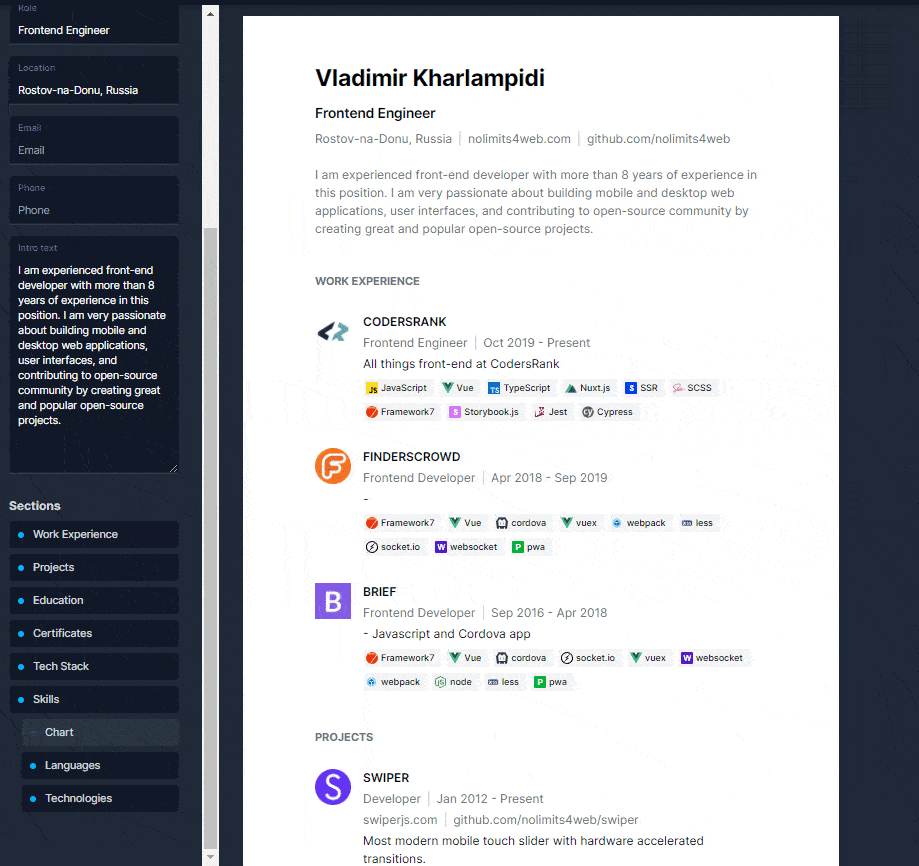
No matter your experience level, your CodersRank Activity widget will be a great visually appealing addition to your CV.
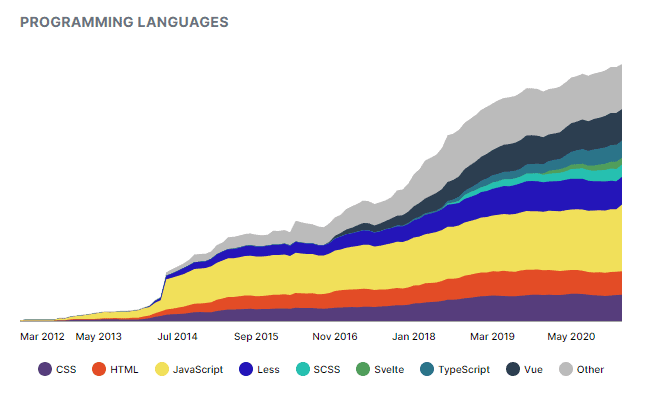
Would you like to add your developer website to your CV, but don’t have one yet? Check out our recent tutorial 👉 How to Create a STUNNING Developer Website in Under 60 Mins for FREE
5. Make it your own
The look and feel of your CV might determine the recruiter’s first impression of you, and first impressions count. Our CV generator uses clear, modern fonts, lots of white space, and is broken into clean sections, so it’s easy for recruiters to read. You can also choose between the five user-friendly themes.
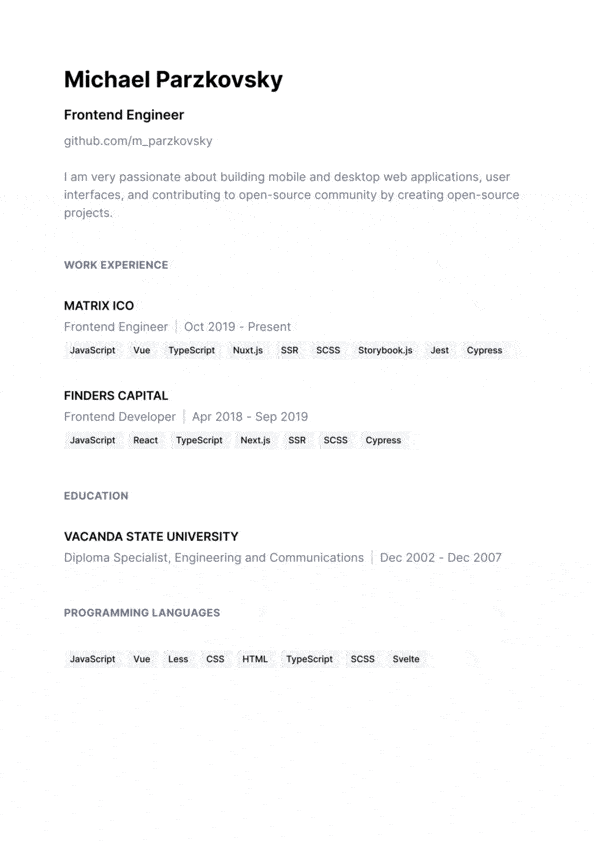
6. Download your CV and apply for a job
Voilà! Download your freshly created CV in PDF format and apply for your dream job. Most companies prefer for you to submit your CV in PDF format so formatting stays intact.
CodersRank Pro Tip: Do check the job posting thoroughly and double-check the company’s preferred CV format. In some rare companies, they might want you to send over your CV in a Word document (which you can quickly generate from the PDF CV you’ve created via CodersRank).
7. Rinse and repeat
Now, you’ve seen just how easy it is to create a stunning, professionally-looking CV in only about 10 mins with our CV Generator. Since your CodersRank profile is always up-to-date, you’ll be able to generate a squeaky clean new CV whenever a new opportunity comes knocking on your door.
Have you tried the CR CV generator yet? Share your ideas and suggestions with us on the CodersRank forum!