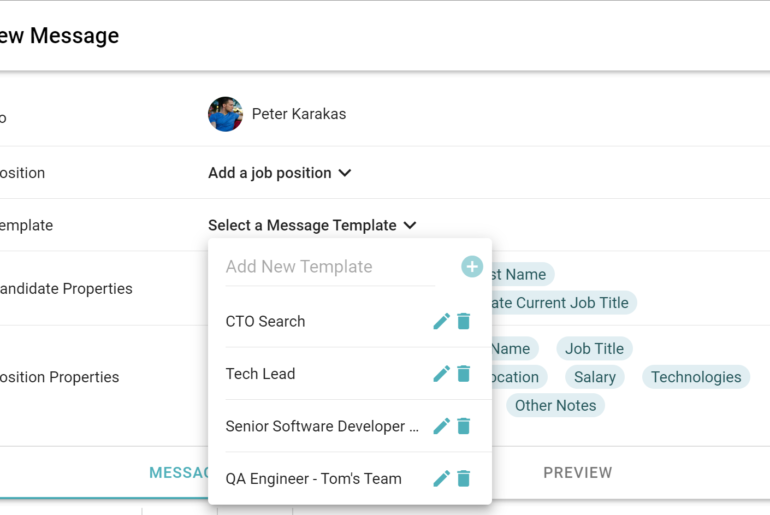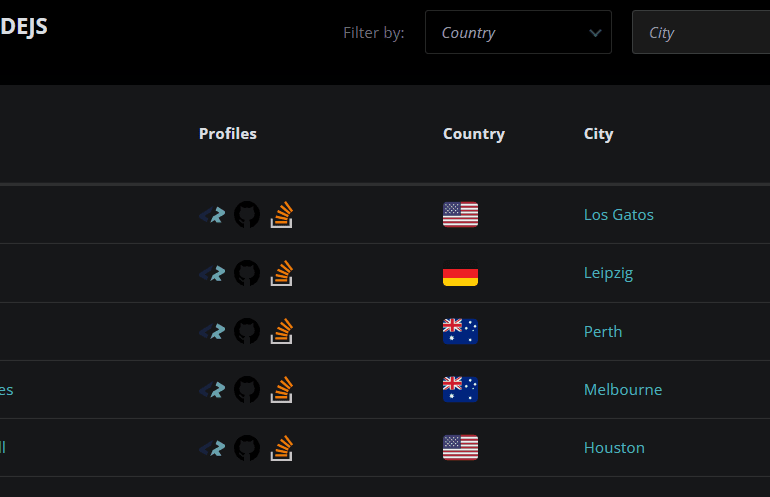Following our mission, we want to support coders’ professional growth by showing 360-degree and accurate picture about them.
But we also know that a coder’s profile won’t be accurate without checking private works or activities on other sites.
Earlier CodersRank by default only considered public repositories however, most of the developers have their code in private repositories. But now we want to give the change to these developers too to improve their scores by adding their private repos.
Why does it good for you?
We understand private repos are private for good reason. But we think it’s worth adding them to your CodersRank profile, because
- we can show you a more realistic picture of you,
- you can increase your scores,
- and also move up on the global and local leaderboard,
- finally, although we are planning integrations for GitLab and Bitbucket individually, you can still replace these integrations by adding private repos.
(!) All this, of course, with maximum security.
How does it work?
We created a Python script to extract only a few data from your repository. These are the followings:
- the number of inserted lines in each commit,
- the number of deleted lines in each commit.
Other pieces of information such as remote URL, file names, emails, names are hashed. So we can know if two commits belong to the same file, but we don’t know the file name.
Moreover, the output is saved to your machine so you can check what data is extracted. And you can also decide whether you want to share it with us or not.
Okay, let’s check the process step by step.
- Download or clone our Python script from here: https://github.com/codersrank-org/repo_info_extractor
- Extract data from your private repository using the Python script. Steps are explained here.
- Visit your profile page and check the sources section:

4. Upload here the output of the script, which is a zip file and named by default: “repo_data.json.zip”.
5. As soon as you uploaded all the repositories you wanted, press the “CALCULATE SCORE” button.

Some important notes:
- Our current script only considers the programming languages and checks the file extensions.
- This integration is now BETA. We’re continuously improving it thanks to user’s feedback. You can check our roadmap related to this.
Conclude
We are constantly improving our platform to be able to show you a more accurate picture. If you have any question or feedback feel free to discuss it on our Slack channel.