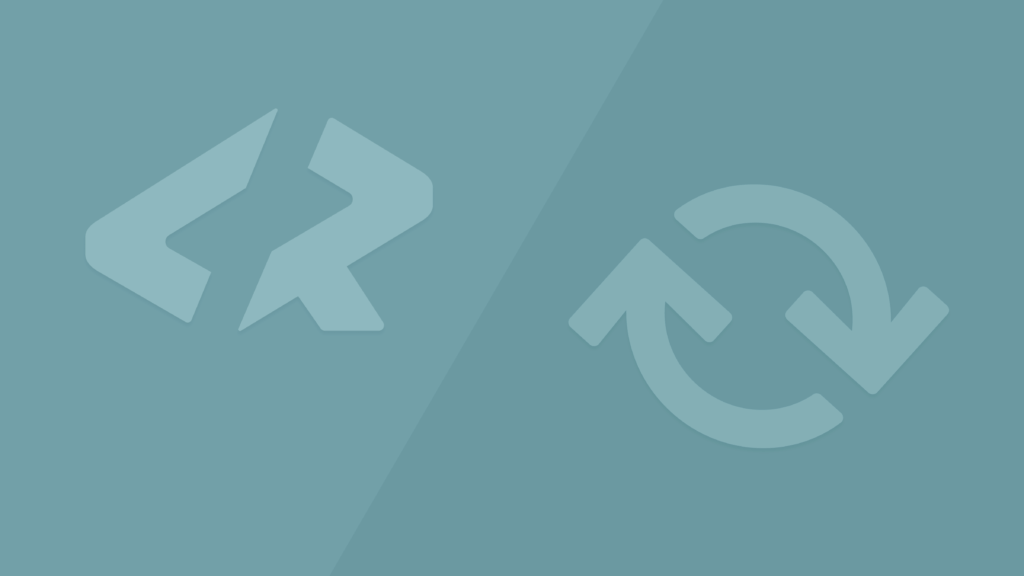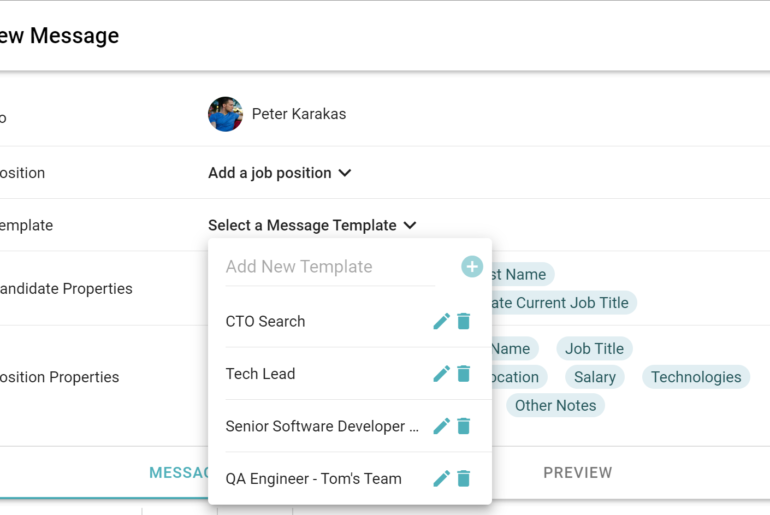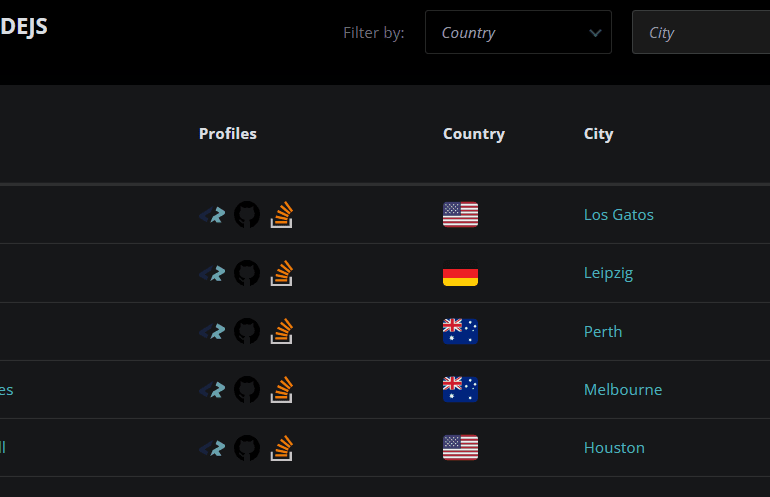As a tech recruiter, few things baffle you more than hearing crickets after you’ve hit the send button on your candidate outreach.
What’s even more frustrating, oftentimes developers don’t reply to you not because of what you’re offering but because of where you’re reaching out.
Just think about it for a moment:
- If you’re emailing them directly, you have to fight for their attention with hundreds of other emails. This struggle is real. An average person receives roughly 121 business emails per day😱 Chances are high that they’ll never open your email, or it gets buried in their spam folder.
- On LinkedIn, they’re being blasted with messages from other recruiters.
- Developers are often not happy with recruiters calling them directly or texting them via WhatsApp because they value their time and privacy.
That’s why reaching out via less-crowded developer-friendly platforms like CodersRank 🔥 is your secret weapon to get them to read and respond to your outreach.
And now it’s easier than ever with our brand-new In-app Messaging!
Here is your 5-minute overview of this feature and how it helps you streamline your hiring.
(If you’re a developer, jump directly to the For Developers section and learn what’s in it for you.)
Table of contents
For Recruiters
Our shiny new in-app messaging has everything you need to reach out to qualified developers and keep track of your active conversations:
1. Send a message directly from your search results page or from your shortlist
You can now see the message button in the developer’s profile on the candidate search results page. You can also opt to firstly collect developer profiles in a shortlist and message them later.
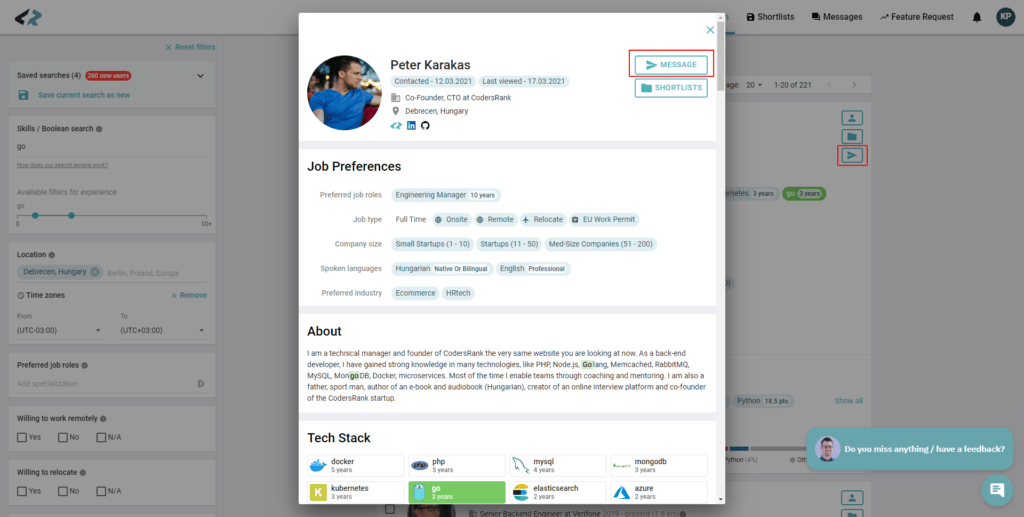
We’ve made it easy to message several candidates at once. Just choose a few candidates you’d like to bulk-message and tick the boxes in the top left corner of their profiles.
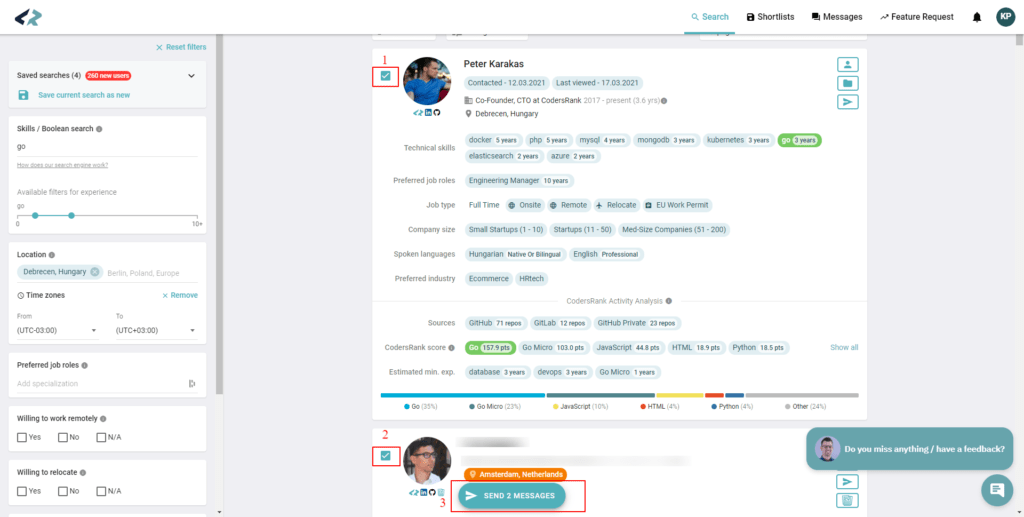
CodersRank Pro Tip: In our 2021 Developer Job Search preference survey, we’ve found that over 64% of developers get offers for the wrong job from recruiters on other channels (excluding CodersRank). Make sure to thoroughly review each developer’s profile before sending them messages in bulk.
2. Attach an existing position or create a new one
Whenever you’re messaging a developer via CodersRank, you have to specify a job position you’re hiring for and fill in a few position details:
- Company name. Add your company logo for better brand recognition.
- Job title
- Location
- Technologies
- Salary (optional)
- Employment type (optional)
- Responsibilities (optional)
- Other notes (optional)
Don’t forget to add your signature which includes your contact details and LinkedIn profile. This information is always handy in case they would like to check out your profile or get in touch with you directly at some point in the future.
CodersRank Pro Tip: 82% of developers want to see the full tech stack needed for a role in the recruiter’s first message, according to our 2021 Developer Job Search preference survey. Make sure that you list all the key technologies required for the role.
I have no current openings at the moment, can I message a developer without mentioning a specific role?
I have to quote our job search preference survey again (I know I’ve done it a few times already, but I highly recommend you check it out!).
According to the results, 82% of developers prefer to see a direct proposal about a position in their inbox. They are not interested if the company may have a fitting role in the future and general introductions. Our messaging system is built exactly with that in mind.
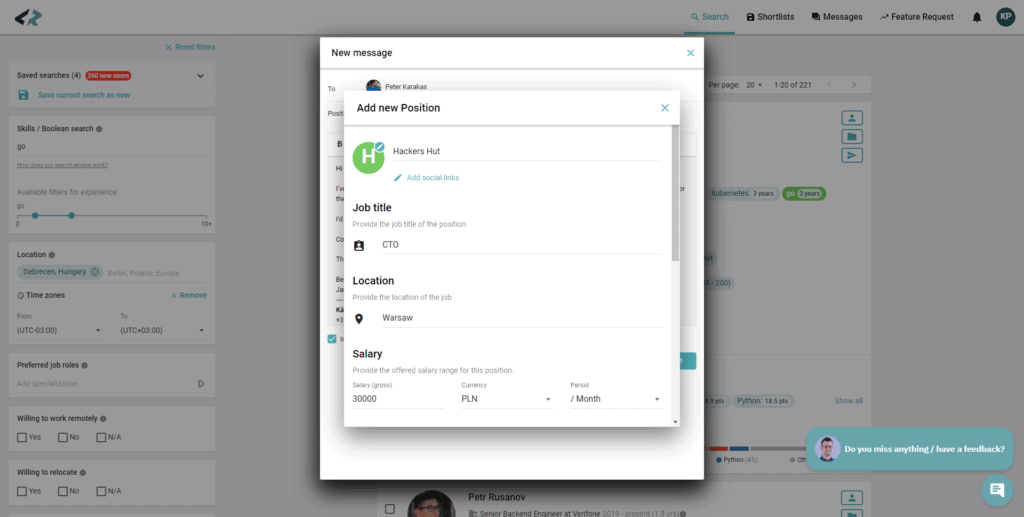
3. Write a personalized message to a developer
Introduce yourself to a developer and add a personalised message to get them fired up about your offer. You can even get creative and add an image to make your message stand out (e.g. your team photo, your office dog, or a relevant meme are all viable options).
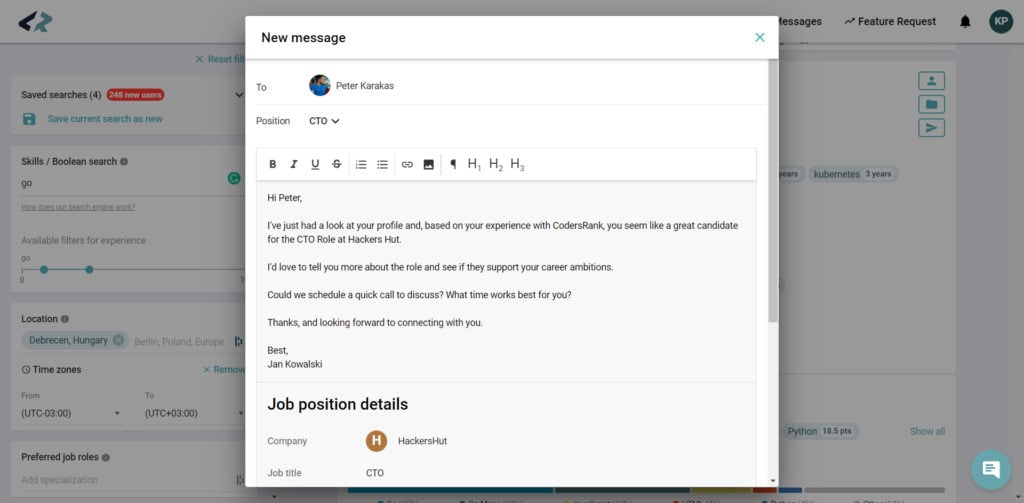
4. Receive a reply and schedule an interview
Once you’ve sent the message, you can track the status and view your complete conversation history in your Messaging inbox. It’s handy that you can access the developer’s profile directly from the inbox in case you need to get more details or refresh your memory.
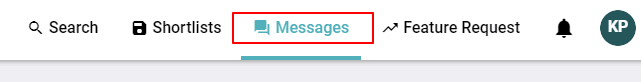
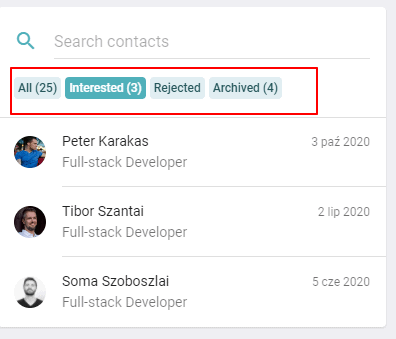
We’ll send you an email notification whenever you receive a reply from a developer, so don’t worry about missing out on messages.
The blue checkmarks in the right top corner of your message box indicate whether and when your message has been opened.
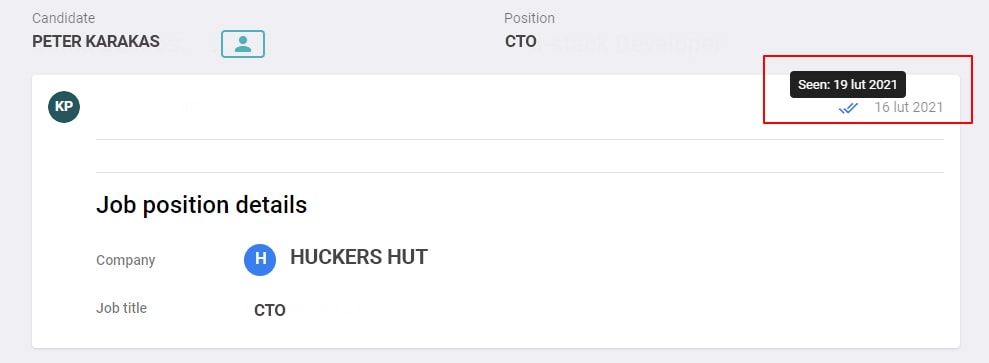
Rejected messages. Whenever a developer rejects your offer, we ask them to provide a rejection reason, so you can understand their motivations and improve your offer next time. You can follow-up with a developer during the two weeks (14 days) after your offer was rejected. After that, you’re no longer able to send follow-up messages in this thread. The developer can re-open the thread at any moment.
Archived conversations. Archive conversations that are no longer relevant in order to keep your inbox neat and organized.
For Developers
As a registered developer on CodersRank, you’ll now receive messages directly from recruiters in your inbox on our platform.
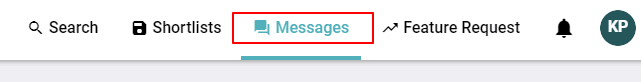
We’ve built our messaging with developers in mind to make sure that you receive only relevant offers that match your tech stack and zero spam.
Here is why we think you’ll love our new in-app messaging (comparing to other platforms):
- The recruiter always has to attach a specific job offer they’re hiring for, so you’ll receive zero fluff messages and generic introductions.
- You can indicate your interest or reject a message in just one-click.
- If you reject the recruiter’s offer, the thread will automatically expire in two weeks (14 days), so they’ll no longer be able to message you. As a developer, you have full control and can re-open the thread at any time.
Have you already sent an in-app message on CodersRank? As always, we love your feedback and it will go directly to our drawing table (which is a Zoom meeting that happens every two weeks). Share your thoughts and ideas via the ‘Feature Request‘ option in your CodersRank recruiter’s account.
About CodersRank
If you’re new to our community or not on CodersRank yet, here is a recap. We’re a fast-growing and active community of 45,000 experienced, job-seeker developers 🚀
Here, developers create their profiles by providing their real experience (via repositories) and combining it with their digital footprint. This helps developers showcase their real skills, and recruiters get a code-based evaluation of developers’ skills they can trust.
💡Try CodersRank as a recruiter (free trial) or